Dyson is among the most popular brands of vacuum cleaners in the market. They offer quality and stylish products that can meet your specific needs and standards.
With their comprehensive collection of vacuum cleaners, you can choose the best one that can provide good value to your time, budget and effort. Do you want to know more about Dyson vacuums? Read more.
Can I Reset My Dyson Vacuum?
Dyson vacuum doesn’t have a reset button. So you can’t reset the machine. However, there are many ways you can do it if it is not working correctly.
There are many steps to bring back the excellent efficiency of your Dyson vacuum if you encounter problems while operating it. We will provide you the steps on how to reset different models of Dyson vacuum cleaners.
How to Reset a Dyson Vacuum
Does your Dyson vacuum doesn’t suck up anything? Is your cleaning equipment not working correctly? Then, you can follow the steps below to reset your Dyson vacuum.
Step 1
Turn off the power of your Dyson vacuum cleaner and unplug the cord from the electrical outlet.
Step 2
Next, flip your vacuum to reveal the bottom side of its head. If your machine comes with a movable head or hammerhead, you can place a flat screwdriver to the tab, securing the head to its body. You can push the screwdriver downward to make leverage for releasing the head.
Step 3
You can now unscrew the big screws which fasten the cover, called soleplate. With this, you can access the brush bar.
Step 4
Check the brush bar for blockage and buildup. You can spin it if it resides in the housing. If the bar doesn’t freely spin, remove the debris or buildup with your hand. Reassemble the head, and if necessary, you can replace the screws and soleplate.
Step 5
Locate the brush bar’s switch, which is found on the handle on the top of the vacuum’s body. Try to plug in and turn it on again. Push the button to reset the brush bar, and then flip the vacuum back upright. You can now restore the power of your Dyson vacuum.
How to Reset Dyson Cordless Vacuum
If you can’t turn on your cordless Dyson vacuum, there is something wrong with the battery or charger.
First, charge your vacuum, and if it doesn’t work, you can replace it. On the other hand, if the battery is the problem, take it out and put it back in. If your Dyson cordless vacuum doesn’t work, then you can replace the battery.
How to Reset Dyson Stick Vacuum
If your Dyson stick vacuum stop working, you can reset it with the following steps.
Step 1: Clean all areas of your Dyson stick vacuum to remove dirt and blockage.
Step 2: Unplug the charger with the Dyson stick vacuum not connected.
Step 3: Plug back the charger to the power outlet.
Step 4: Replace the vacuum into the charger.
Step 5: Press the start button for about 20 seconds.
Step 6: Remove the Dyson stick vacuum from the charge and check if it already functions properly.
You can watch this video to reset your Dyson stick vacuum.
How to Reset Dyson Ball Vacuum
If you encounter any problem with your Dyson Ball vacuum, you can reset it by following the steps below.
Step 1
Check the base of the vacuum for blockages. Remove the clear bin and clear the blockages. Lay the ball vacuum down on the front to take off its red internal hose collar. You can inspect the internal hose and remove the blockages.
Step 2
Check the brush bar of the vacuum. Hair and other debris can be stuck and weaken the vacuum’s suction. So, flip the vacuum and remove the red C clip and soleplate. Then, remove the debris and other items stuck inside.
Step 3
You can also check blockages on the channel. Check the vacuum’s opening for stuck items. Remove the debris on it.
Step 4
Check the hose of your Dyson ball vacuum for blockages. You can remove and check the wand for stuck items. Check the hose and hose inlet for damage or blockages.
How to Reset Dyson Upright Vacuum
If your Dyson upright vacuum is not correctly working, the problem can be the brush bar. You can reset through the following steps.
Step 1: First, unplug the Dyson upright vacuum to reset the brush bar.
Step 2: Turn over the vacuum to access its bottom side.
Step 3: Remove the big screws to take out the cover of the head and access the brush roll.
Step 4: Check if the brush roll spins. If it doesn’t spin, there is a tendency for the brush to be blocked.
Step 5: Unblock the brush by removing hair or debris that got stuck.
Step 6: Reassemble the brush roll and turn on your upright Dyson vacuum.
How to Reset a Dyson Vacuum V6
If your Dyson Vacuum V6 is not working well, there is a tendency that there are some blockages in the equipment. So, you can reset it by disassembling the wand from the vacuum’s roller head and bin. Next, check inside the component. Then, remove obstructions.
Additionally, another reason why your Dyson Vacuum V6 is not working is due to a clogged filter. With this, you need to remove the filter first. Then, rinse the filter underwater for about 2 minutes.
Next, shake the filter gently to remove debris. Remove the excess water and let the filter dry for 24 hours. The next day, replace the filter back to the bin and turn on the vacuum V6.
How to Reset a Dyson Vacuum V8
If your Dyson vacuum V8 is not performing at its best, then it can be caused by a low battery level. You can follow the steps below to reset your Dyson vacuum V8.
Step 1
Check the light indicator of the Dyson vacuum V8. The flashing blue light indicates that your vacuum needs to be charged.
Step 2
If the vacuum is not charged, you can hook it up to the charging cable or docking station. It will take about 5 hours to be fully charged.
Step 3
If a red and blue light flashes, the device is not charging properly. So, ensure that it is fully plugged into the power outlet.
Step 4
A red light means that the vacuum is not charging. If the battery of your Dyson vacuum V8 is not charging, you can replace it.
How to Reset a Dyson Vacuum V10
In case your Dyson vacuum V10 doesn’t vacuum properly, you can reset it. There can be blockages in the wand or the main body of the vacuum. First, detach the cleaner head and main body from the wand to see if there are obstructions. Then, remove the debris and other items stuck on it.
How to Reset a Dyson Vacuum V11
You can reset a Dyson Vacuum V11 through the following instructions.
Step 1: Check the cord for indents, damage, or holes. If yes, the electricity may not reach the vacuum. With this, you can seek help from customer service.
Step 2: If it works in the last two hours, the problem can be an overheated motor. You can wait for about two hours before you vacuum again.
Final Thoughts
To sum it up, although there’s no reset button in Dyson vacuums, you can do many ways to bring back the power and best performance of your vacuum cleaner.
With the help of the ideas above, we hope that you already learned how to reset each model of Dyson vacuum cleaners. With that, you can enjoy the best efficiency of your Dyson vacuum.
FAQ
The following are some frequently asked questions about Dyson vacuums.
Why would my Dyson just stop working?
Your Dyson vacuum can stop working due to cutting out and overheating. Blockages on the filter or brush can also cause it. A low battery level can also cause it. With this, you need to be responsible for the proper maintenance of your Dyson vacuum cleaner.
Can you reset a Dyson battery?
You can reset the Dyson battery by unplugging the charger from the outlet first. Then, plug it in again and attach the Dyson vacuum. Press the button for about 20 seconds. If it is still not working properly, you can replace the Dyson battery.
How do I reset my Dyson v7?
If your Dyson v7 is not working well, you can reset the vacuum cleaner by pressing and holding the trigger for about 3 seconds. You can repeat it about five times. Then, check if the equipment already vacuums properly.
Where is the reset button on Dyson DC24?
The Dyson DC24 comes with three buttons. These include the On/Off switch, the Brush-bar On/Off, and the third button of the device is under the Brush-bar on/off switch. You can push the brush-bar button to reset the Dyson DC24. Then, you can vacuum again.
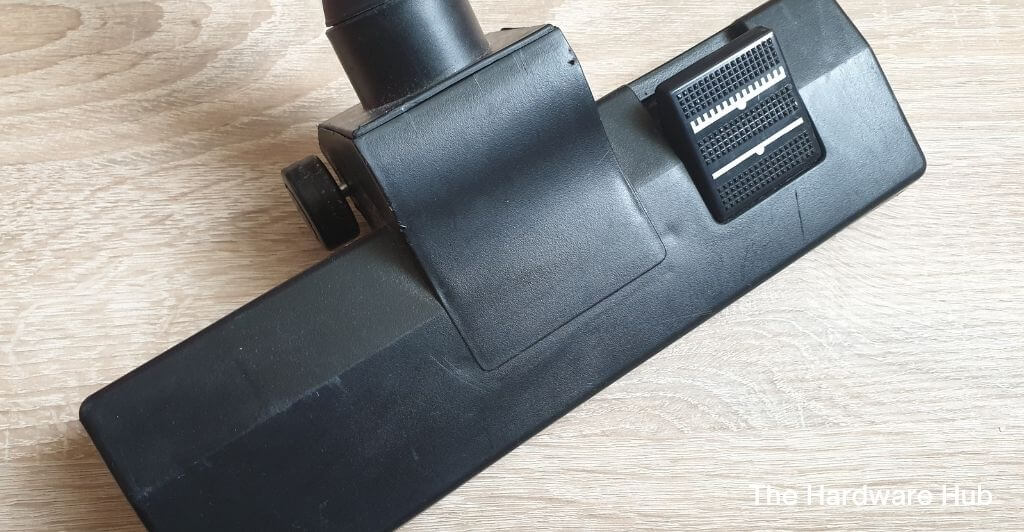
Hi, we have a V10 Absolute, and it has worked really well for a long time. Now it had needed a total cleaning, to the point that I even took the machine apart completely, because the white light on the battery unit keeps on flashing. Naturally the removable filter is also clean. So now, that all parts of the machine have been cleaned, the battery is well charged, but the “empty” light keeps on flashing … What would be the next step ? … There must be a malfunctioning electronic sensor in the unit, a sensor that senses for dust and dirt obstructions in the air passages … would you please tell me where it is, so that I can replace it?
This vacuum is used for cleaning in our home (not for commercial purposes) and should not be ready for replacement.
Can you help me please?
Sincerely,
Dieter Reeh